We have just launched a new feature, which allows merging two sessions or more into one. To access the new feature, head over to the course ‘Sessions’ tab, select the sessions you would like to merge, click the 3 dotted menu (⋮) at the top, and select “Merge Sessions…”
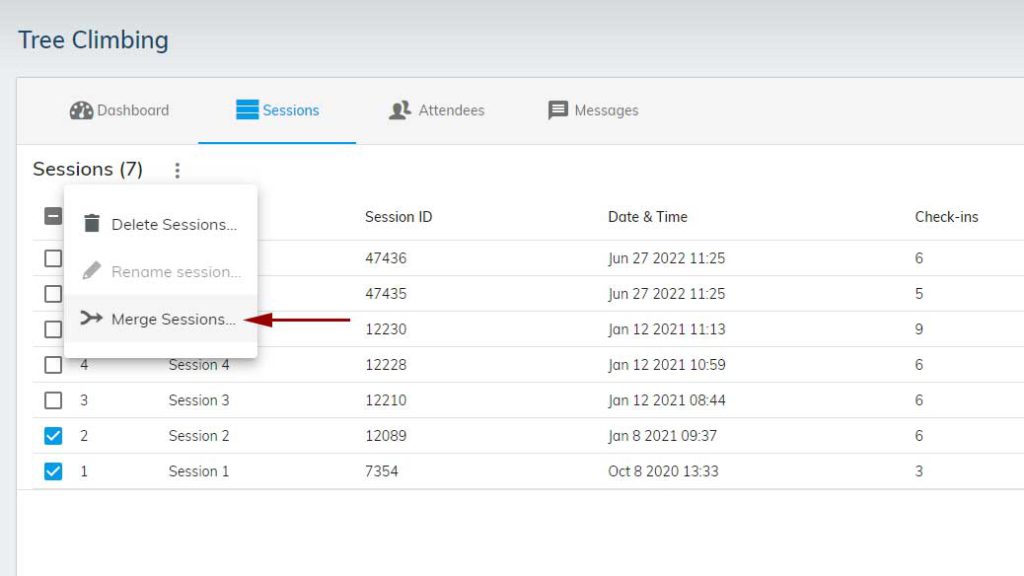
This will present two options. If you are familiar with Boolean logic, you will recognize them as OR and AND operators:
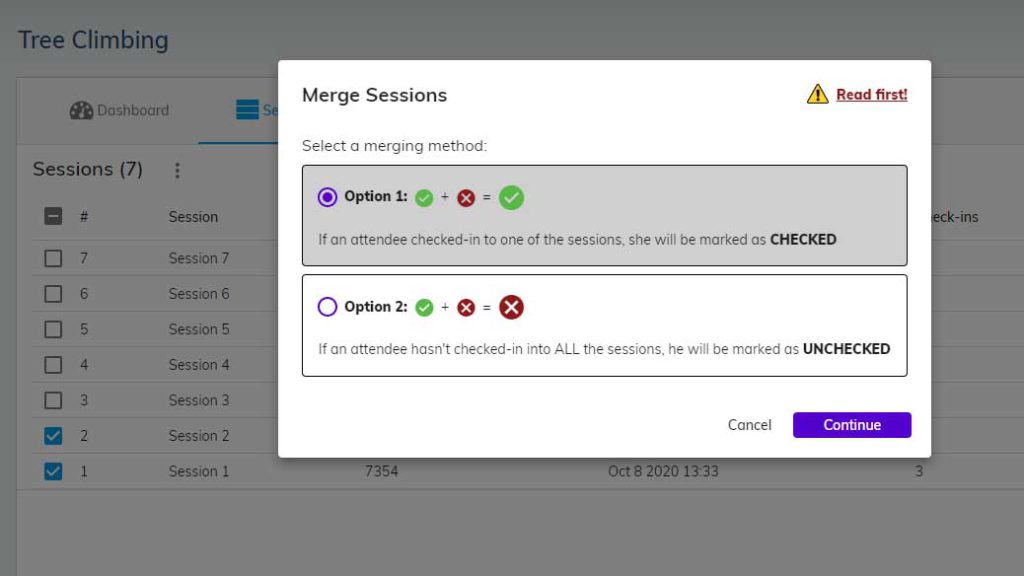
Finally, you will see a preview of the merged session:
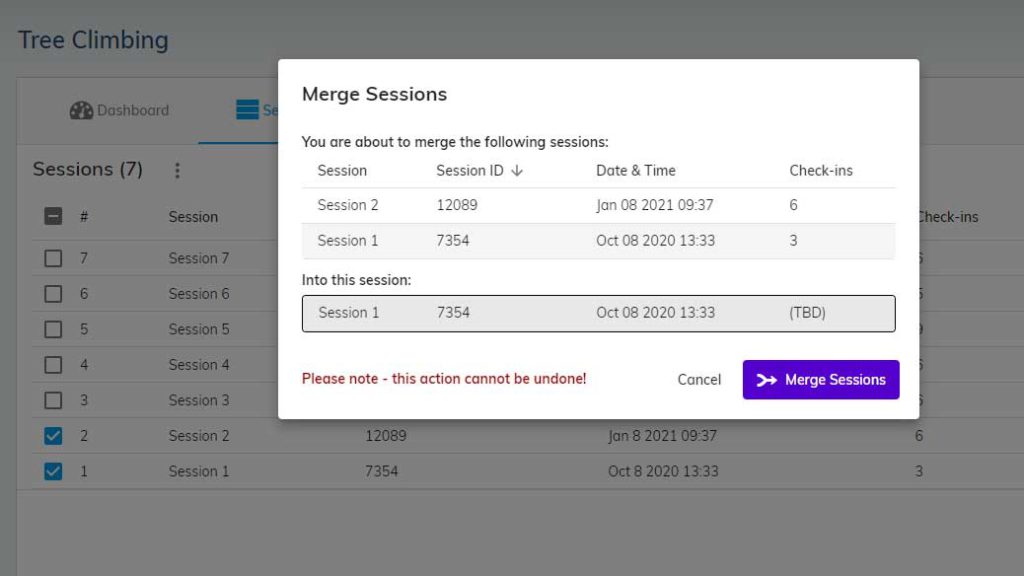
So, why would you want to merge sessions?
Scenario A
You ran more than one check-in session at the same lesson, and you want to merge these sessions into one.
You can choose whether one check-in is enough for an attendee to be mark as present, (option 1), or should she check-in to all the sessions to be marked as present (option 2).
Scenario B
The attendees participate in the same lesson at various times.
For example, the same lesson was delivered both on Monday and on Tuesday, and each attendee could choose between the two dates.
In that case, all the attendees will have 50% attendance rate, while in fact they need to have 100% rate, since the course requirement was that they participate in one of the lessons only. In order to get the correct attendance rate for each attendee, you should merge the two-sessions using option 1.
Please note – Merging sessions is an advance feature, and the results CANNOT BE UNDONE. Please use this feature carefully!
